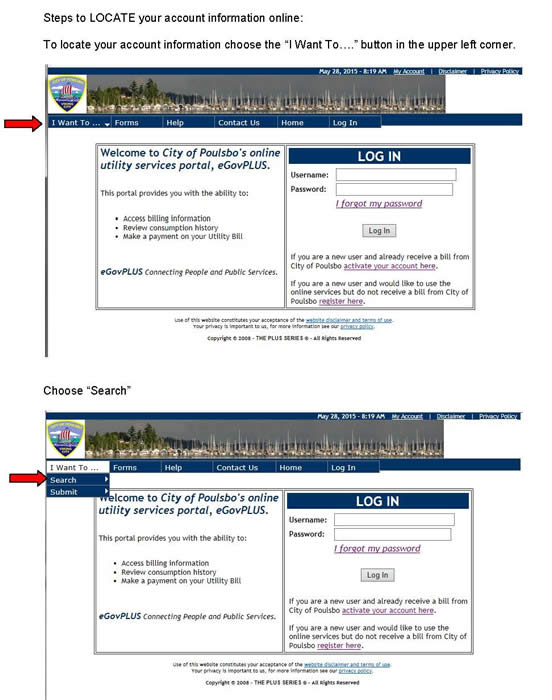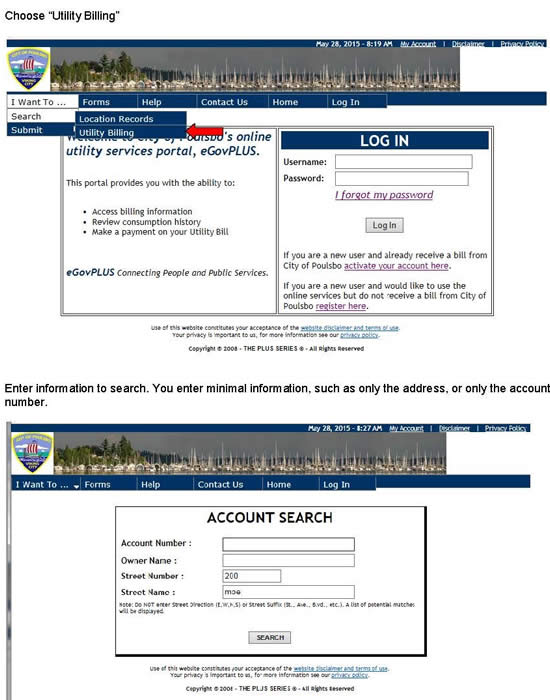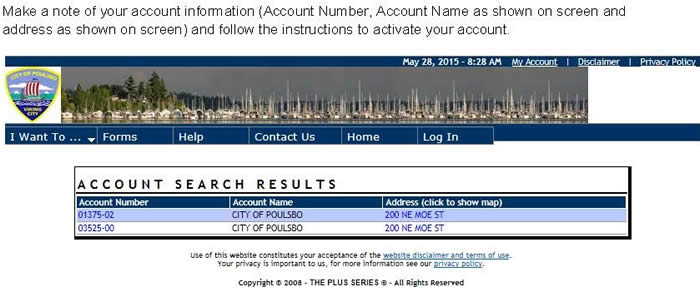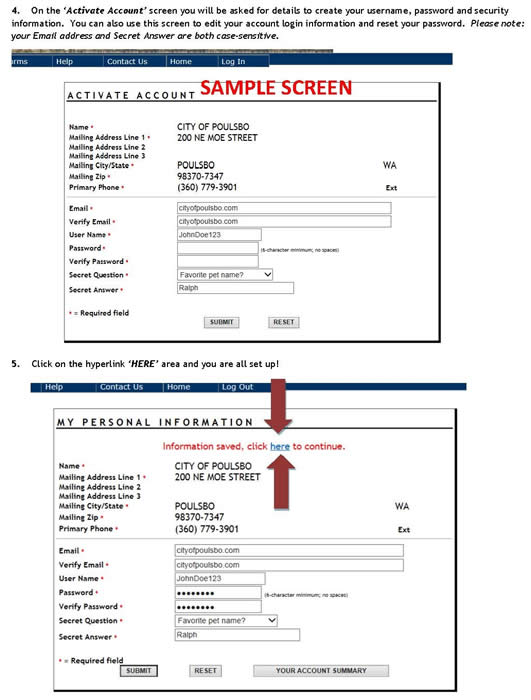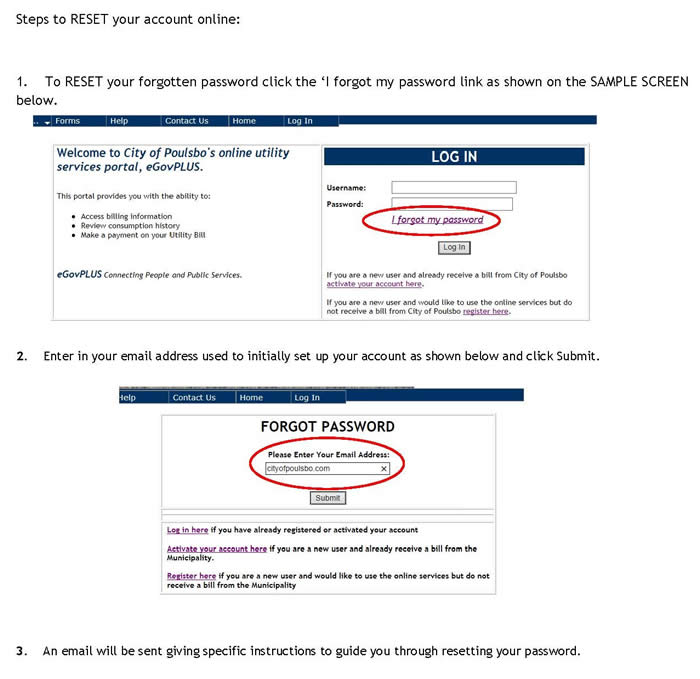Finance Department > Online Portal Help
What are the rules for creating a login?
Can I call the City and get support?
Yes. Please call the Finance Department at (360) 394-9881 if you need assistance.
What type of online payments do you accept?
To pay a City bill electronically, click here.
How soon does the payment reflect on my account?
- The payment will show on your account as a pending payment immediately after payment is made.
- If payment is made before 2 p.m., your payment will post to your account the next business day.
- If payment is made after 2 p.m., your payment will post 2 business days after payment is made.
Can I make changes to my account using ONLINE PORTAL?
No. If you need to make changes to your account please call Utility Billing at (360) 394-9724.
Can I make a payment on a Utility Account even if I am not listed on the bill?
Yes. To make a payment to a Utility Account where your name is not listed on the account:
- Access through this link: City of Poulsbo – Other City Payment.
- Select “Property Managed – Utility Billing” from the Payment Type drop down box.
- You will need to have the Utility Account Number available to make the payment.